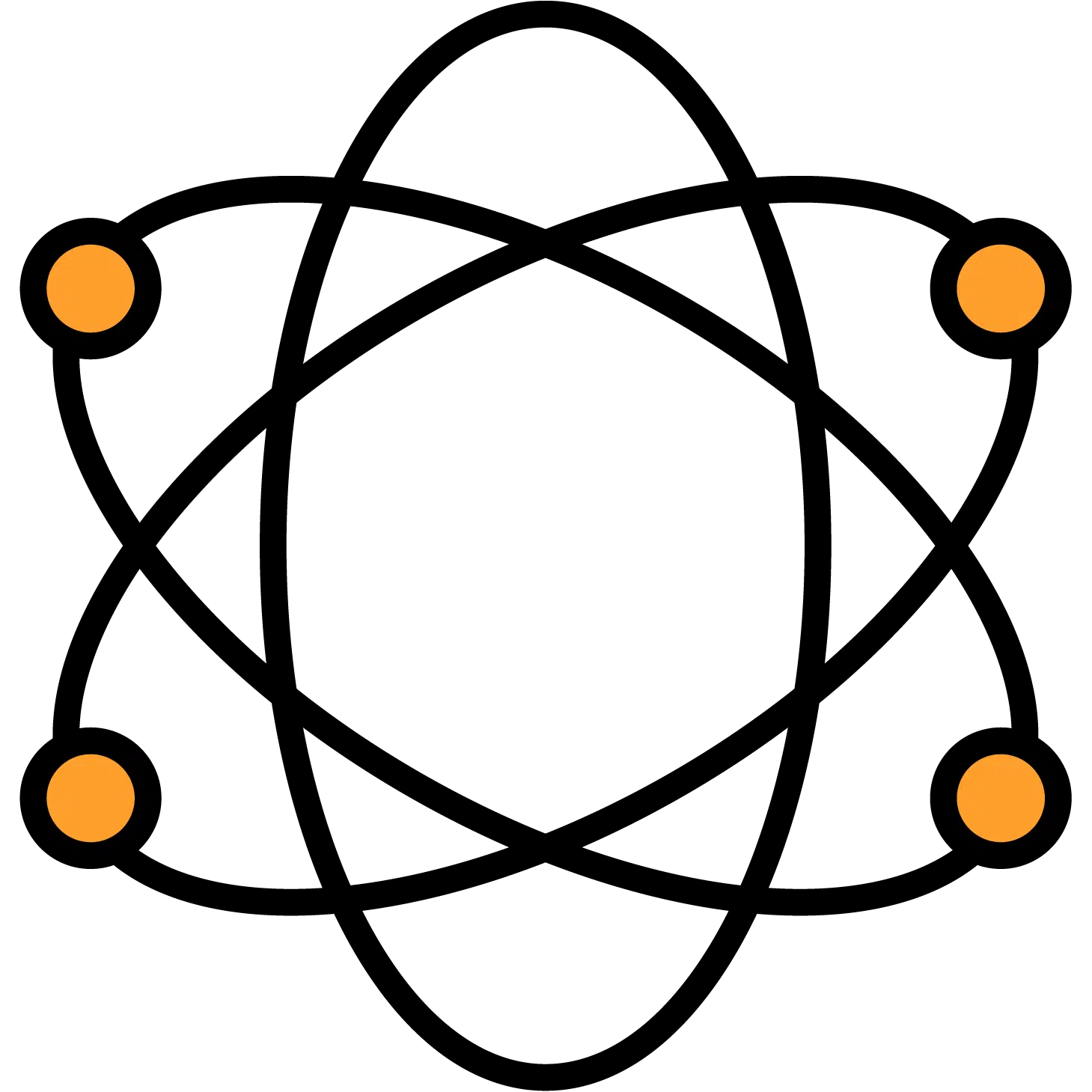Struggling with complex hiring platforms? Here’s a step-by-step guide to adding assessments to your job posting and streamlining your talent acquisition process.
As a CEO of a growing company, you understand the importance of hiring the right talent. However, the tools designed to aid this process can sometimes feel overwhelmingly complex.
You might find yourself asking, “How do I add assessments to my job postings? I thought I did, but they’re not showing up for my applicants. The platform is becoming way too complicated and not user-friendly anymore.”
You’re not alone. Many business leaders face similar challenges when scaling their hiring processes. This article aims to demystify the process of adding assessments to your job postings and offers practical solutions to streamline your hiring platform experience.
The Importance of Assessments in Hiring
Before diving into the how-to, it’s crucial to understand why assessments are a vital part of the hiring process. Assessments can predict a candidate’s job performance and cultural fit, reducing the likelihood of costly bad hires.
According to a study published in the International Journal of Selection and Assessment, structured assessments can improve employee performance by up to 24%.
Step-by-Step Guide: Adding Assessments to Your Job Postings
1. Access Your Hiring Platform’s Dashboard
Log in to your hiring platform and navigate to the dashboard where you manage your job postings.
2. Select the Job Posting
Choose the specific job posting you wish to add assessments to. This is usually found under a “Jobs” or “Positions” tab.
3. Locate the Assessments Section
Within the job posting details, there should be an option labeled “Assessments,” “Candidate Evaluation,” or something similar.
4. Choose the Appropriate Assessments
Select from available assessments that align with the job requirements. For instance:
- Behavioral Assessments: Evaluate cultural fit and personality traits.
- Skill Tests: Assess specific technical skills necessary for the role.
- Cognitive Ability Tests: Measure problem-solving and critical thinking abilities.
Research indicates that combining multiple assessment types can enhance predictive validity2.
5. Configure Assessment Settings
Set parameters such as:
- Completion Deadlines: Give candidates a reasonable timeframe.
- Automatic Invitations: Decide if assessments are sent automatically upon application or at a later stage.
6. Save and Publish
Ensure all changes are saved. Preview the job posting to confirm that assessments are included.
Troubleshooting: Why Assessments May Not Be Showing Up
If your assessments aren’t appearing for applicants, consider the following common issues:
Incomplete Setup
- Missing Mandatory Fields: Some platforms require all fields to be completed before assessments are active.
- Unsaved Changes: Double-check that you’ve saved all your configurations.
Platform Glitches
- Software Bugs: Occasionally, system errors can occur. Updating your browser or clearing cache might help.
- Outdated Platform Version: Ensure you’re using the latest version of the software.
Assessment Availability Settings
- Limited Candidate Access: Check if assessments are set to be visible only to certain candidates or after a specific application stage.
- Time Restrictions: Verify that the assessments are currently active and haven’t expired.
If issues persist, don’t hesitate to contact customer support. A responsive support team is integral to a user-friendly platform.
Simplifying the Hiring Platform Experience
Feeling that the platform is “way too complicated and not user-friendly” is a significant concern. Here are some strategies to simplify your experience:
Utilize Training Resources
- Webinars and Tutorials: Many platforms offer educational materials. If you’re using our platform Discovered, check out our Knowledge Base section.
- Dedicated Account Managers: Leverage their expertise to tailor the platform to your needs.
Customize Your Dashboard
- Simplify Views: Hide unnecessary features to reduce clutter.
- Set Default Preferences: Establish your most-used settings as defaults.
Delegate to Trained Staff
- Internal Training: Invest in training your HR team to manage the platform efficiently.
- Role-Based Access: Assign platform responsibilities to team members based on their roles.
According to a Gallup study, delegating tasks to specialized team members can improve efficiency by up to 33%.
Embracing a Systematic Approach to Hiring
Transitioning from an ad hoc hiring approach to a systematic process is challenging but rewarding. Implementing structured pre-employment assessments and streamlining platform use addresses several pain points:
- Reduces Hiring Complexity: Simplifies decision-making with clear data.
- Enhances Quality of Hires: Improves ability to predict candidate success.
- Maintains Company Culture: Ensures new hires align with organizational values.
Companies using structured hiring processes experience a 50% higher employee retention rate, which signifies the importance of such hiring practices.
Conclusion
Navigating complex hiring platforms doesn’t have to be a daunting task. By understanding how to effectively add assessments to your job postings and simplifying your platform experience, you can enhance your hiring process significantly.
Remember, it’s about working smarter, not harder. Leverage the tools at your disposal, seek assistance when needed, and focus on building a robust hiring system that scales with your growing business. Schedule a demo to see how simply you can use Discovered to add assessments to your job posting.