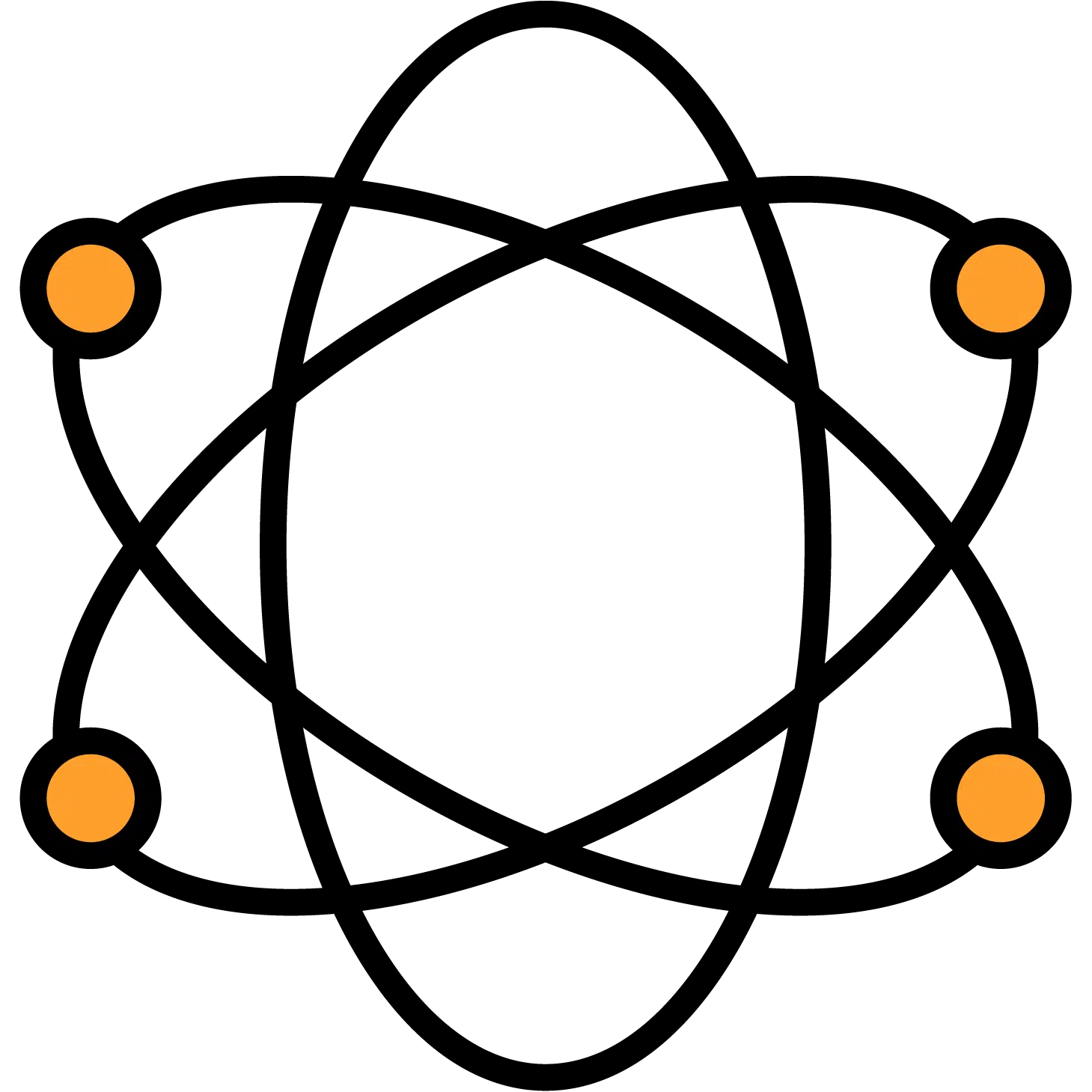Candidate Action Menu
This menu is easily accessible by checking the box next to any candidate’s name in their assigned job posting.
-You can also check the box at the very top of the list to select all candidates.
-Multiple candidates can be selected for bulk actions.
Once you select at least 1 candidate, you’ll see the menu pop out to the right side of your screen.
The menu options available are…
Star Rating: Give the selected candidate(s) a star rating between 1-5 to show your interest level in them from a hiring perspective.
Status Menu: Statuses may be assigned in bulk assuming all selected candidates meet the requirements for the status you choose. This can be very useful for sending interview invitations or rejection letters in bulk.
New Message: Send your candidate(s) a text or email message. If you do send this in bulk, know that it will not be a group text or email. The system will send them out individually.
Export: Export different parts of the candidate’s profile such as their resume, or download them in CSV or XML formats. Useful for uploading their information to HRIS systems.
Copy/Move to another job posting: Candidates can easily be either moved or copied to another posting, as you’d see fit. Please note if you attempt to move a candidate to a post that already contains their profile the action will be blocked. Also, by copying a candidate to a new job post you’ll be creating an exact duplicate of their current profile including any completed assessments. At that point, the two profiles will be completely separate from each other and cannot be merged back together.
Candidate List: Add the candidate to an existing candidate list.
Archive/Unarchive: Because we cannot legally delete candidates from the system if they apply appropriately, we have the ability to archive them. This will remove them from the primary Active candidates’ list. If you accidentally archive the wrong candidate or just want to reconsider someone, you can select them from the archived list and unarchive them.