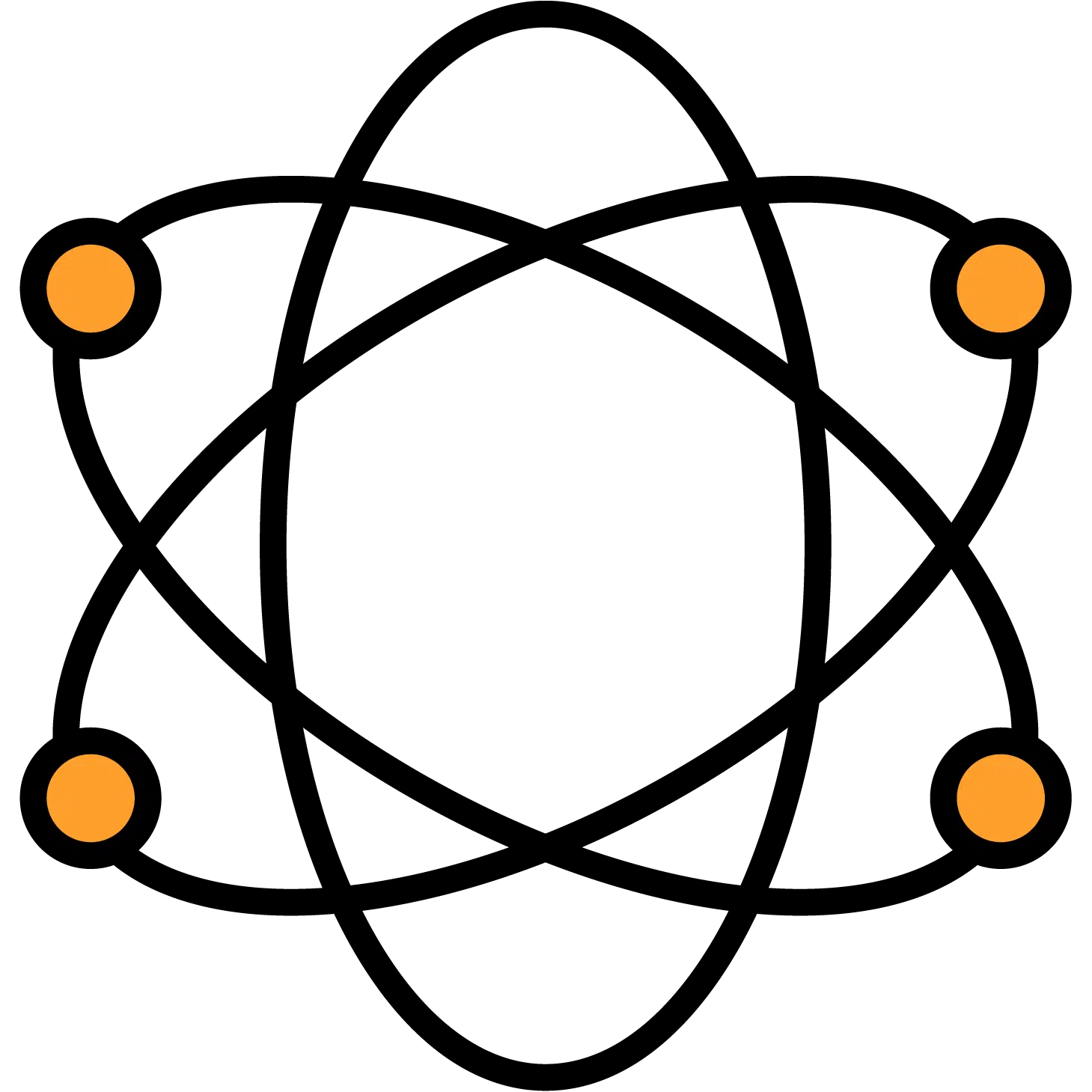By identifying the right features, checking reviews, integrations, pricing, customer support, and user-friendliness, you’ll make it a lot easier to choose an applicant tracking system that fits the way you hire.
See how to choose the best applicant tracking system, with a simple process that floats the best tool to the top.
Picture this: every corner of your office is filled with something you should have done three weeks ago. Your inbox is overflowing with job seekers wanting to “bump this back up in your inbox.” You’ve got 3,750 resumes to screen, 23 job openings to fill, and Billy Joel’s Pressure keeps blazing through your brain. Deep breath.
An applicant tracking system can be a game-changer for your hiring process, saving you from drowning in a sea of emails, files, resumes, and applications. However, with so many ATS systems on the market, it can be hard to know which one to select — especially when every dollar of your hiring budget counts.
In this article, you’ll learn what to look for when choosing an applicant tracking system. From customer reviews to ATS features and integrations, use our step-by-step guide to select a platform that creates an engaging candidate experience and takes the work out of your talent acquisition process.
Meet with our hiring coaches today to see how AI can slash 90% of the time from your hiring process. Start filling jobs faster right away, with 10x higher quality people.
Why Use An Applicant Tracking System?
An applicant tracking system streamlines your hiring process by consolidating candidate data, automating messaging and scheduling, and screening candidates with pre-hire testing. By using ATS software, you free up time you can dedicate to human-led tasks such as making the final hiring decision.
Step-By-Step Process To Choose An Applicant Tracking System (ATS)
This ATS or that one? If you’re going round and round, shunning commitment like the first act of a rom com, take heart.
By identifying the right features, checking reviews, integrations, pricing, customer support, and user-friendliness, you’ll make it a lot easier to choose an applicant tracking system that fits the way you hire.
1. Identify Features that fit your Business Size
By identifying the right features, checking reviews, integrations, pricing, customer support, and user-friendliness, you’ll make it a lot easier to choose an applicant tracking system that fits the way you hire.
2. Assess Automations
The best ATS platforms today use AI to automate the lion’s share of your hiring tasks, with some tools like Discovered going as far as checking candidate references automatically. Check to see if the ATS you’re considering can do automatic resume parsing, create job descriptions and job ads for open positions and post them to job boards, and automate the application process, saving 80% of the time in your recruitment process.
3. Check Customer Reviews & Trustpilot Scores
An easy way to narrow your search is to see what paying customers think. Use Trustpilot, G2, and other review sites to build a shortlist of ATS software with rave reviews. Prioritize ATS tools with a large sample of review scores (i.e., 350 reviews is better than 18). Read at least 10 to 15 positive reviews, then 10 to 15 negative reviews.
But be careful not to slavishly follow the masses. Compare the reviews you read to your ideal feature set. If you want an ATS that automates active and passive candidate outreach, but 10 negative reviews harped on the lack of messaging personalization, strike the ATS from your list. Continue until you’ve identified three or four frontrunners.
4. Check User Experience
Unless you’re a one-person HR team, multiple stakeholders at your organization will likely use your ATS. So, if the software isn’t particularly accessible (the user interface isn’t intuitive, for example, or the pages are slow to load), it can hinder productivity. Search for reviews that specifically describe the UI/UX. Verify that recruitment team members of all levels of tech literacy will benefit from the tool.
Pro Tip: Discovered is a leading ATS platform known for its powerful automations, predictive screening tools, and user-friendly interface. It lets you easily manage candidate information and make confident hires, without the hassle of a steep learning curve.
5. Assess ATS Integrations
Of all the applicant tracking software features on the market, integrations are perhaps the most critical. The best ATS platforms will support your existing hiring process without forcing you to pivot. Check the ATS tool’s list of integrations (Google, Microsoft, ADP, DocuSign, etc.) and their APIs to ensure it fits your current tech stack and workflow. An ATS that doesn’t will cause you more trouble as you scramble to handhold it.
6. Evaluate Pricing
Finding the right benefits is only half the battle. Of course the right applicant tracking software tool for you will also fit your budget without skimping on features. You can assess the price of an ATS on their pricing page. However, some vendors make it a challenge to compare. Most pricing models are subscription-based, but vary by value metric. Some charge per employee, while others charge per recruiter, candidate, or job posting.
Read up on the different applicant tracking system’s cost models, and go with one that fits the way you work. For example: If you recruit for a highly specialized niche and expect to speed through hundreds of job seekers, a per-candidate model could be pricey. A per-employee model could be significantly easier to budget for.
7. Check Customer Support
Customer support is something we all tend to overlook until we desperately need it. But support quality should be at the top of your ATS wishlist. Check the bottom of an ATS’ sales site for support information. Prioritize products that offer 24/7 live service via phone or chat. If an ATS offers zero phone support or relies on an antiquated ticket system, you can do better.
8. Test Your Top Choices
Many recruitment software systems offer free trials that let you sample their key features before you buy. This is arguably the best way to assess how strong an ATS tool would fit within your existing process. Many applicant tracking system free trials require you to submit credit card information upfront, so it’s a good idea to set a reminder to cancel the payment if you don’t adopt the tool long-term.
Pro Tip: Discovered is well respected by hiring teams, HR leaders, and business owners of all types. And the best thing is — it’s completely free to try for 14 days. See for yourself why companies trust Discovered to power their recruiting and hiring process.
9. Involve Your Key Stakeholders
As you home in on two to three ATS platforms you particularly like, bring your options back to your team. Brief your CHRO (or another HR leader), as well as individual recruiters and hiring managers. Present the pros and cons of each, and gather their feedback to see if a favorite emerges. Review the steps above until you find a solution you feel confident in.
10. Investigate Data Security
According to Accenture, only 30% C-Suite executives feel confident their companies are using employee data responsibly. If your leadership can’t put its trust in its data security, imagine how your talent pool will feel.
The last step in the ATS search process is a thorough compliance check. Work with your legal and IT teams to conduct a compliance audit of your current hiring workflow. Determine whether your proposed ATS solution will maintain compliance, and only move forward if all teams are confident that it will.