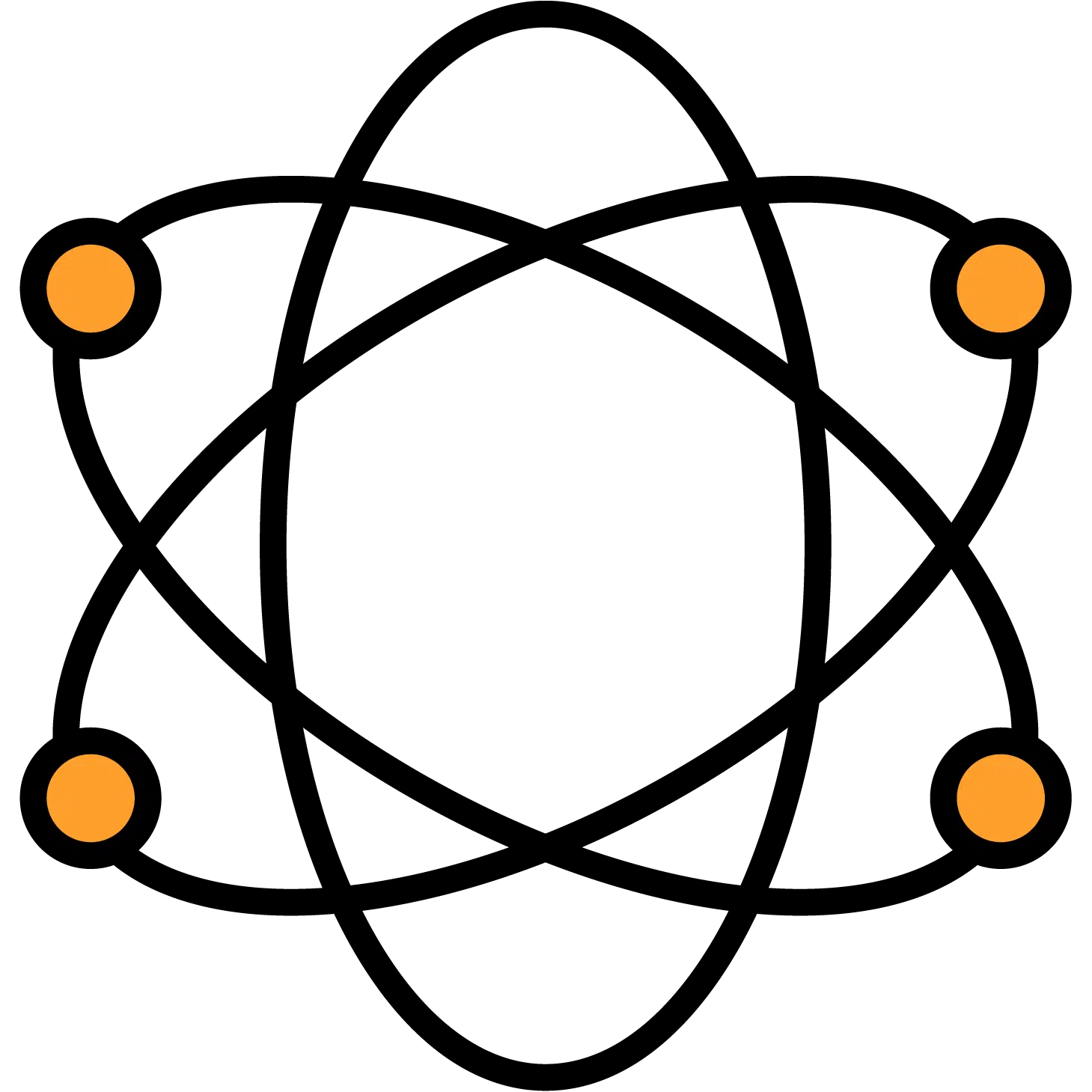Have any Questions?
- First, check the file type & content of the candidates resume. If the resume is a PDF that was convirted from an image file, the system cannot read the information found inside the PDF.
This can be tested by attempting to highlight the words inside the PDF. If you cannot highlight individual words, this is likely the scenario.
To resolve this, it is recommended that you use the "manual" option to type in the candidates information, and then upload the PDF resume provided as an attachment inside of their candidate profile.
- Second, check to make sure the candidate’s resume is under 8MB as that is the limit for our system to parse the resume.
This can sometimes occur when the candidate includes high resolution headshots, etc.
If that is the case, the solution would be to remove any high-resolution pictures or robust formatting features.
Do you have questions that we couldn't answer here? Please reach out to us at
(833) 332-8378 or email info@thehiretalent.com