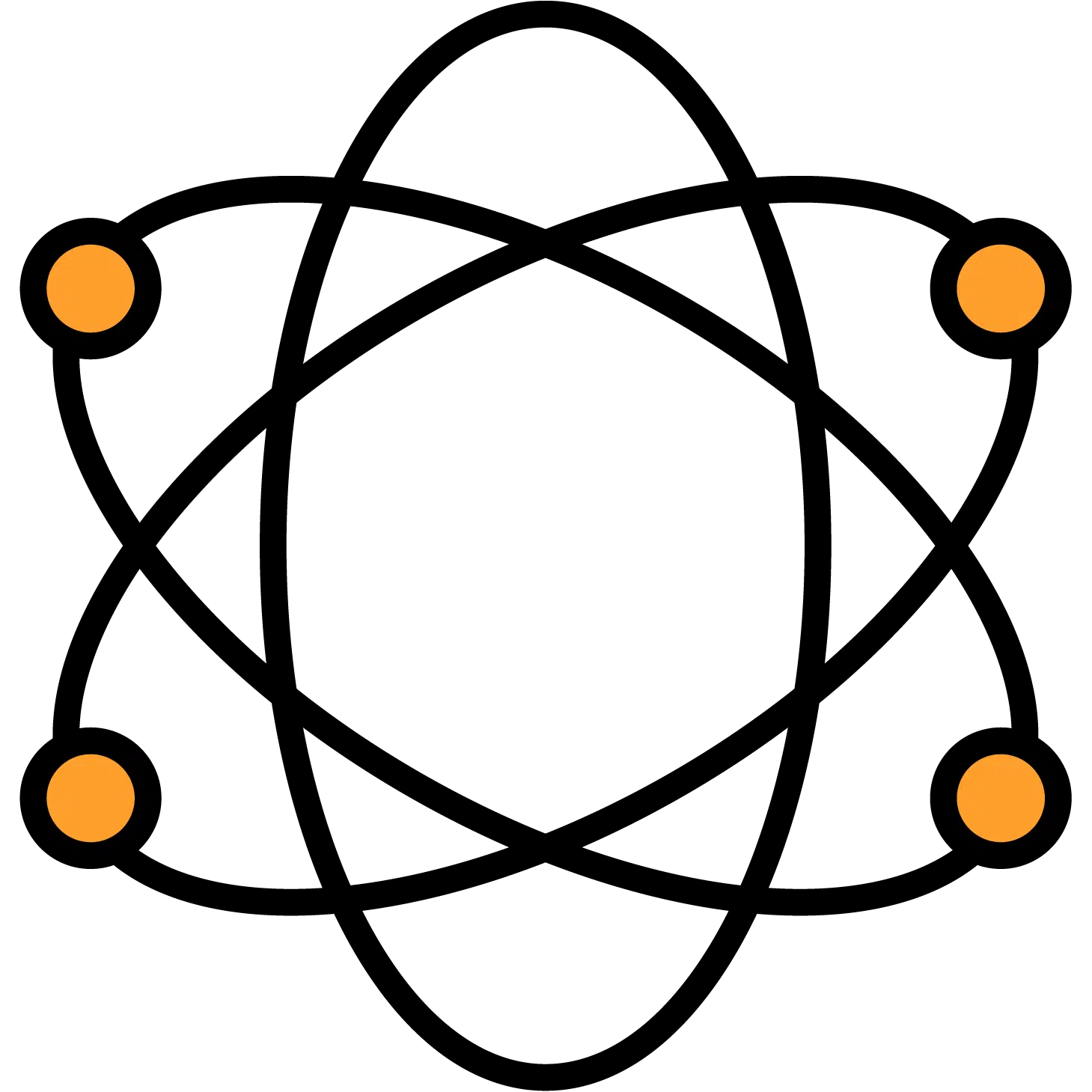Text Message Templates
To Edit your Text Message templates, you’ll want to choose the “Templates” section of the main menu. This will bring up the submenu of template types. Text Message templates will be the sith section of the list. From here you can choose to create a new template or edit an existing one.
When complete, be sure to choose the Save Template to the right of the screen.
Create Custom
Choose the green + Create New button to the right of the heading to start your template.
- Template Title: Give this Text a title. Internal use only
- Cancel: Exit the editor
- Save Template: Save your template for use inside your candidate’s profiles or messaging center
- Text Body: Enter the body of your text here. There is a limit of 306 characters per message. The system will show a message in red under the text body when this limit has been reached. You may use tokens in your texts which can be highly effective when appropriate.
Edit
To edit your existing or custom templates, select the line from the list of templates below the header. To the right, you will see the template populate as well as the Edit and Delete buttons. Choose Edit to enter the editing program. The editing instructions are the same as for creating a new template.