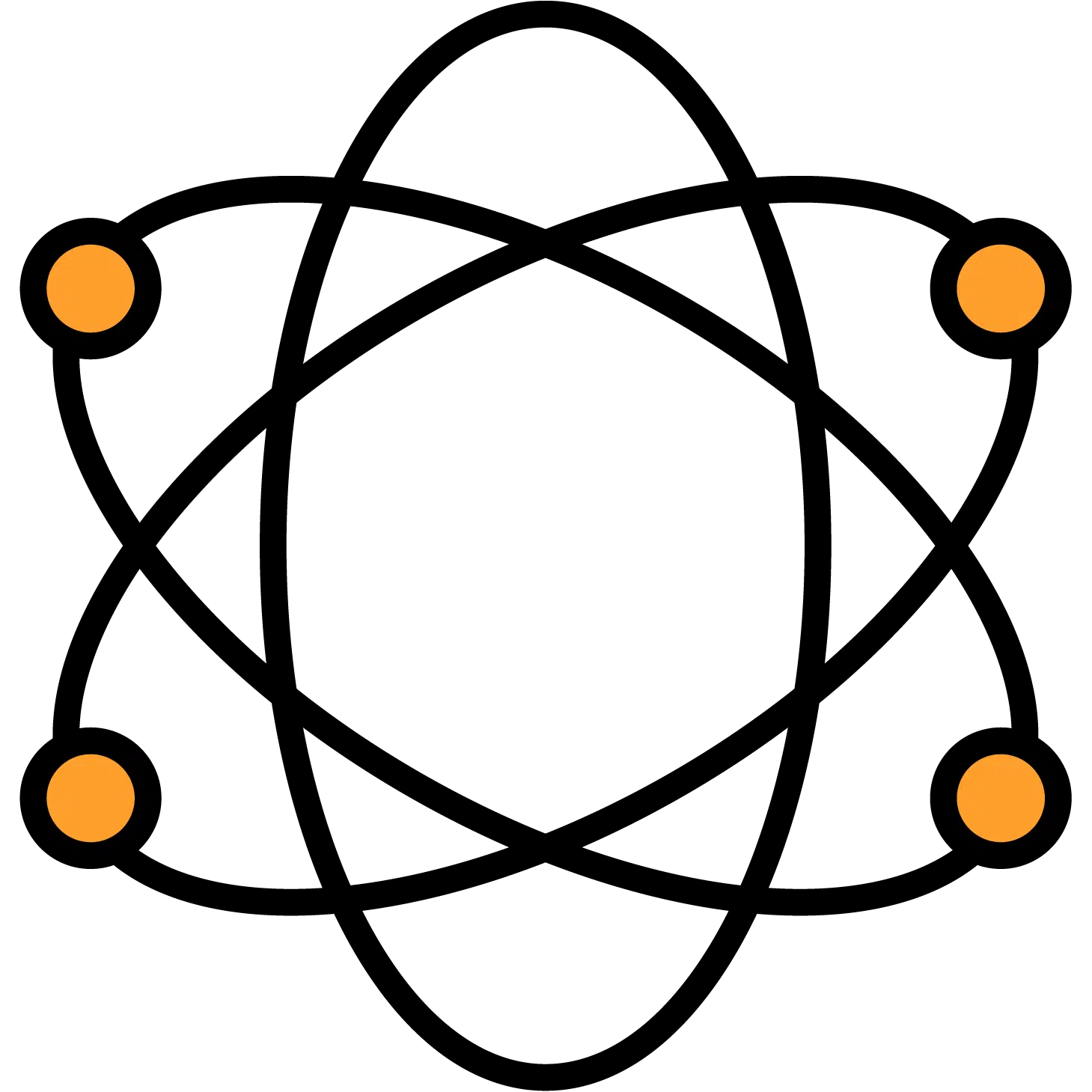A recruitment tracker is an invaluable tool for any recruiter or hiring manager responsible for handling candidate data. Used correctly, a simple recruiting tracker will save you time, reduce the risk of human error, and increase the likelihood of making a high-quality hiring decision.
But what is a recruitment tracker, and which trackers are best?
Keep reading for several recruiting tracker templates you can download and use, plus tips for how to use them.
You can download and use the free recruitment tracker templates in this article — or save time with Discovered’s low-cost, full-featured ATS to track your candidates and screen them, all from one simple dashboard. Try it free now!
What Is a Recruitment Tracker?
A recruitment tracker is a tool that helps recruiters and hiring managers collect, filter, and manage candidate data. While some hiring teams opt for manual recruitment trackers in the form of Google or Excel spreadsheets, many will use advanced software like an applicant tracking system (ATS).
Discovered – Performance Hiring Software includes a robust recruitment tracking tool, plus AI-integrated hiring tools that let you quickly run your hiring process, all from one dashboard, including:
- Create career pages and job ads
- Automatically post to the top job search sites
- Parse resumes using AI
- Automated one-way video interviews
- Check references
- Manage employee referrals
- Automatically schedule interviews
- Performance management
- 30+ Assessments
- Custom Skill Test Creation tools
- Candidate Scorecards
- Interview guides built in
Recruitment Tracker Template
Recruitment tracker templates are a simple method of managing candidate data. Download a template (like the ones below) and start inputting data as applications come in for your open roles.
While they’re straightforward, these trackers are manual, which can be time-consuming. You’ll have to input and update each cell value to maintain an accurate look at your hiring pipeline.
Recruitment Tracker Software
Recruitment tracker software, by comparison, is a more powerful and scalable way of managing hiring data. Applicant tracking systems post job ads to popular job boards — like Indeed and LinkedIn — and automatically collect responses. As you advance or reject candidates, the ATS will update their status so you don’t have to.
Given an ATS tool’s power, you might expect a hefty applicant tracking system cost. In reality, the opposite is true. An ATS frees up your time and speeds up the hiring process, which reduces your cost-per-hire. And even so, the monthly cost of a full-featured recruitment tracking software tool is low enough to surprise most hiring teams.
Discovered is among the leading applicant tracking systems for recruiters and hiring managers. Seamlessly manage your candidate pipeline using powerful workflow embeds — including auto-scheduling and one-way interviews — and significantly reduce your time-to-hire.
Why Use a Recruitment Tracker?
Hiring without a recruitment tracker can frustrate even the most seasoned hiring teams. Here’s why it pays to invest in recruiting tracking:
Track All Hiring Details in One Place
The average job opening attracts 250 resumes. Even if you only review 20% of those, that’s 50 names — and research shows that short-term memory only retains about seven names at a time. A recruitment tracker stores all candidate data in one location and ensures you never forget about a promising lead.
Easily Compare Candidates
Recruitment trackers are designed to standardize and streamline your candidate records. The best tools collect a wide variety of data, including job title, years of experience, and requested salary. Filter the data by the factors you’re seeking in an ideal candidate, and you’ll isolate potential best-fit matches.
Support DEI
If your organization’s not investing in diversity, equity, and inclusion, now’s the time to start. Per Glassdoor, 76% of job hunters consider diversity an important factor when evaluating job offers. Recruitment trackers make it easy to record equal employment opportunity data, such as race, gender, veteran status, and known disabilities.
Save Time
Recruitment trackers handle the complexities of data tracking, saving you from the days of unwieldy file cabinets, illegible handwriting, and outdated documentation. The better your recruiting tracker, the faster you can record and recall information, which can drastically reduce your time to hire.
Eight Free Recruitment Tracking Templates
Looking to improve your hiring process, but not sure what recruiting metrics to track? Download a free recruitment tracker Excel template or Google Sheets template as a helpful starting point:
1. Simple Recruitment Tracker Template
This recruitment tracker lets you record basic candidate information — like name, application date, and last touch date — as well as scheduling information for screens and interviews.
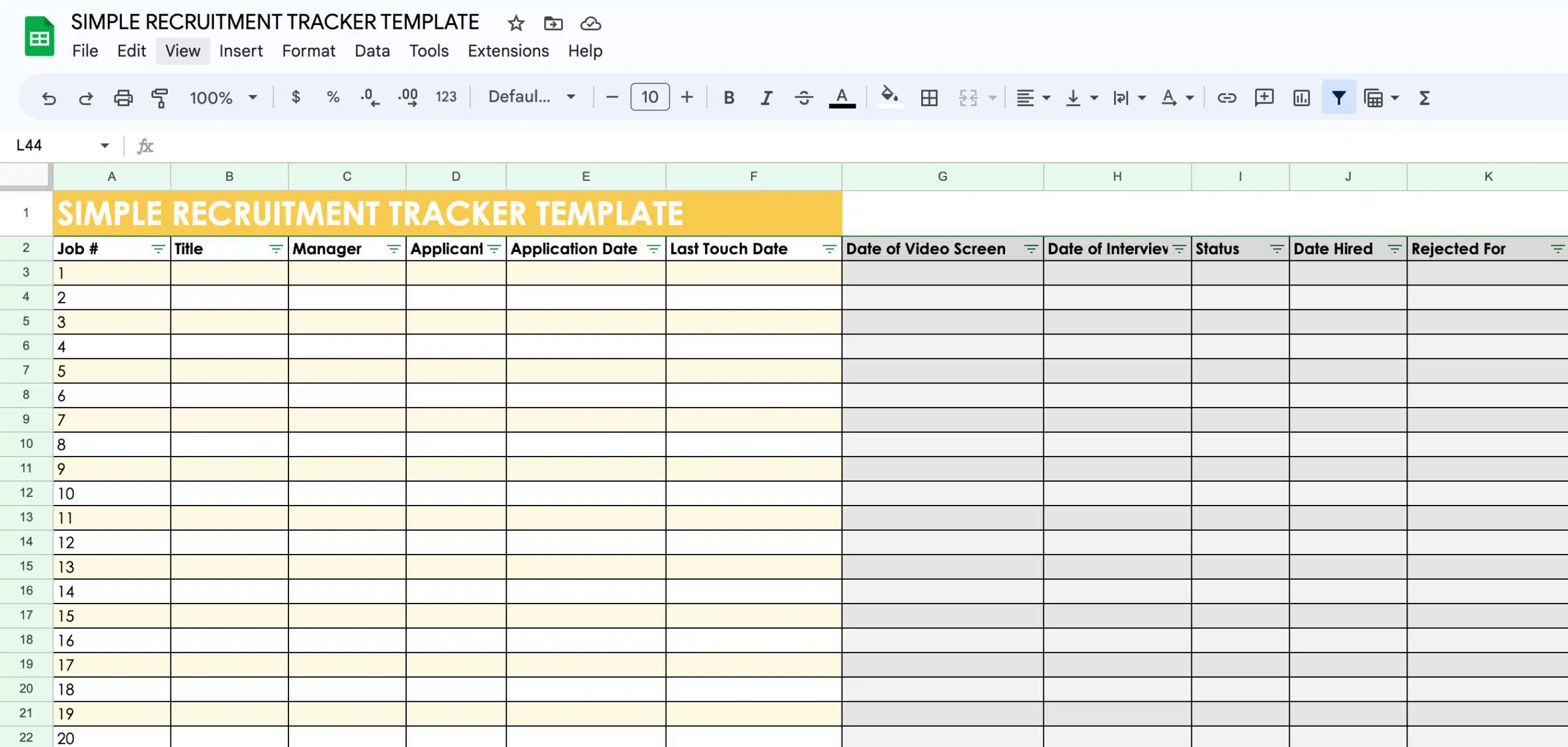
2. Recruitment Tracking Template
This template lets you track detailed information about your open roles, including title, department, timing (e.g., full-time, part-time, temp), and location. It’s best for hiring teams that want a simple, straightforward hiring tracker.
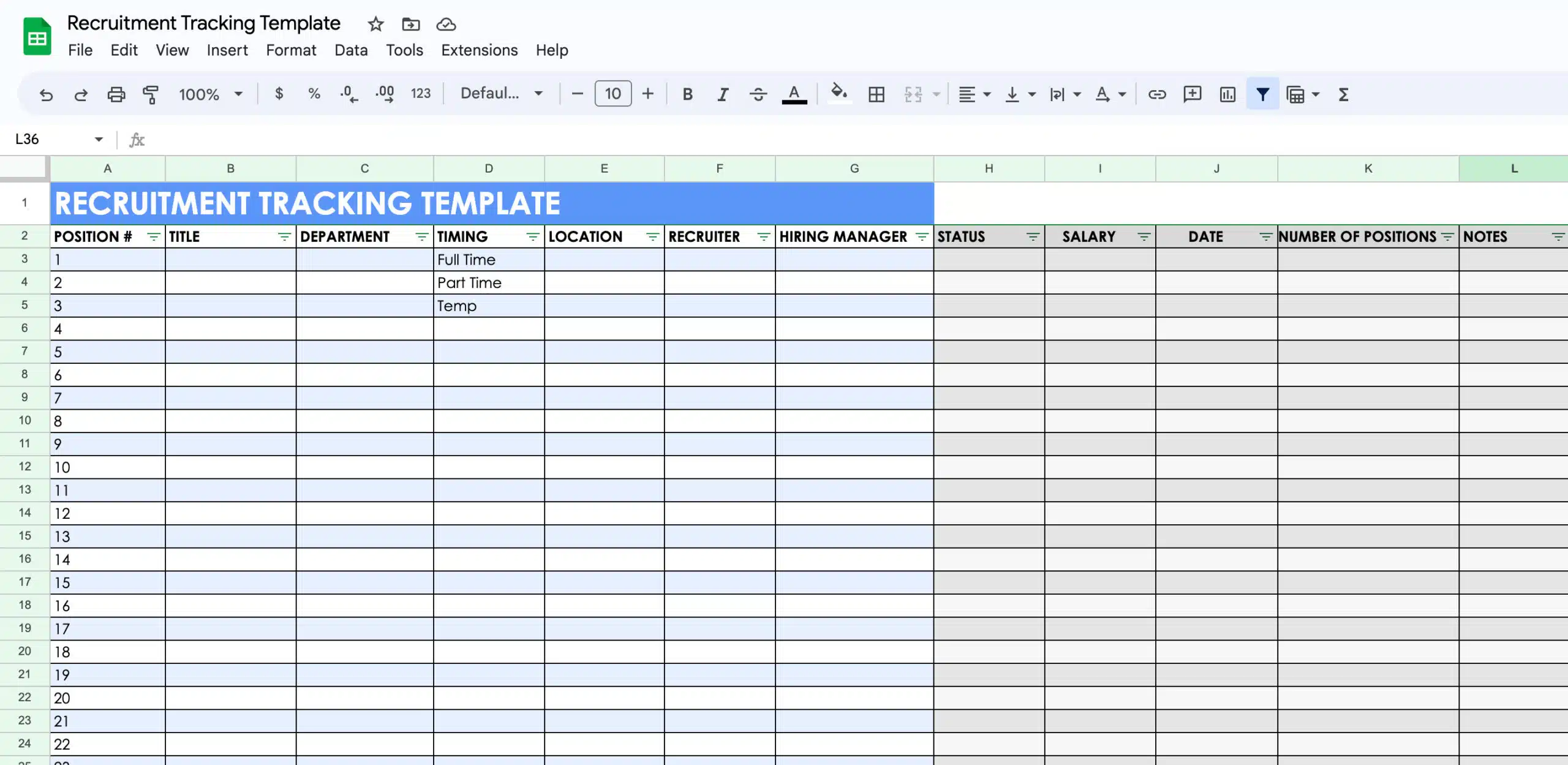
3. Recruitment Tracker Sample
This template includes columns for race, gender, and veteran status — plus codes for easy reference — so you can capture equal employment opportunity data and make inclusive hiring decisions.
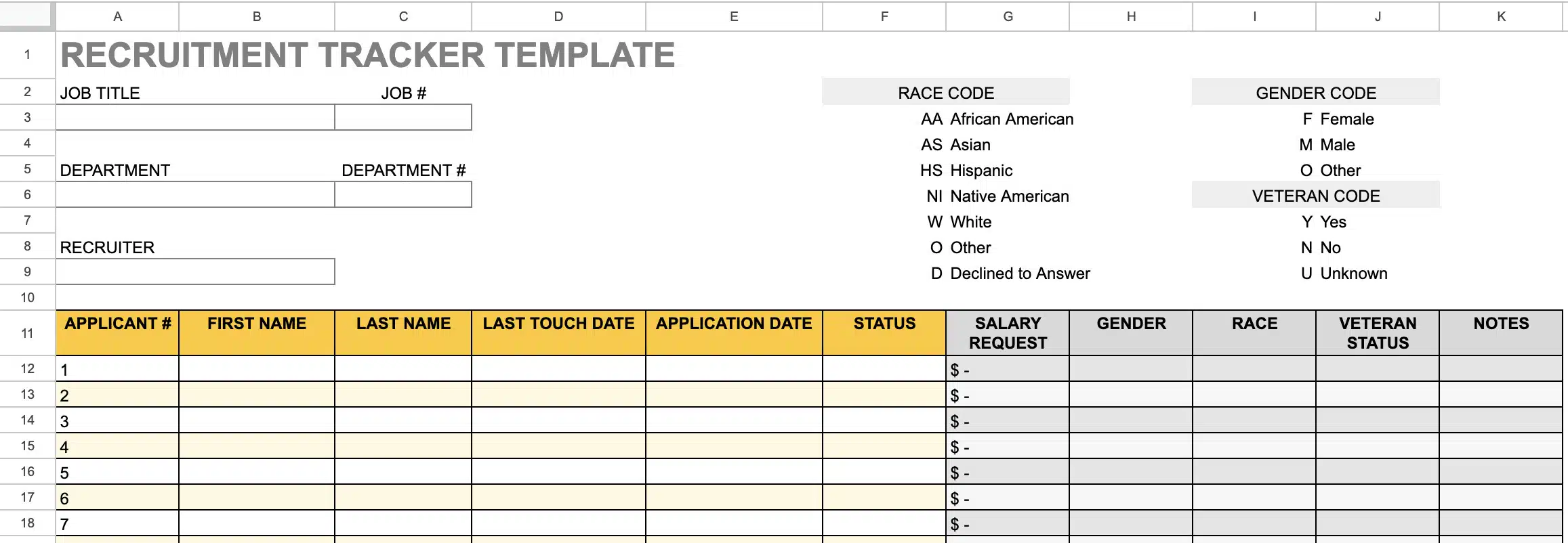
4. Sample Recruitment Tracking Template
This hiring tracker template lets you collect detailed information about each applicant, including their resume, current title, and current organization. Use this sample tracker if your hiring process leans heavily on an applicant’s background or work history.
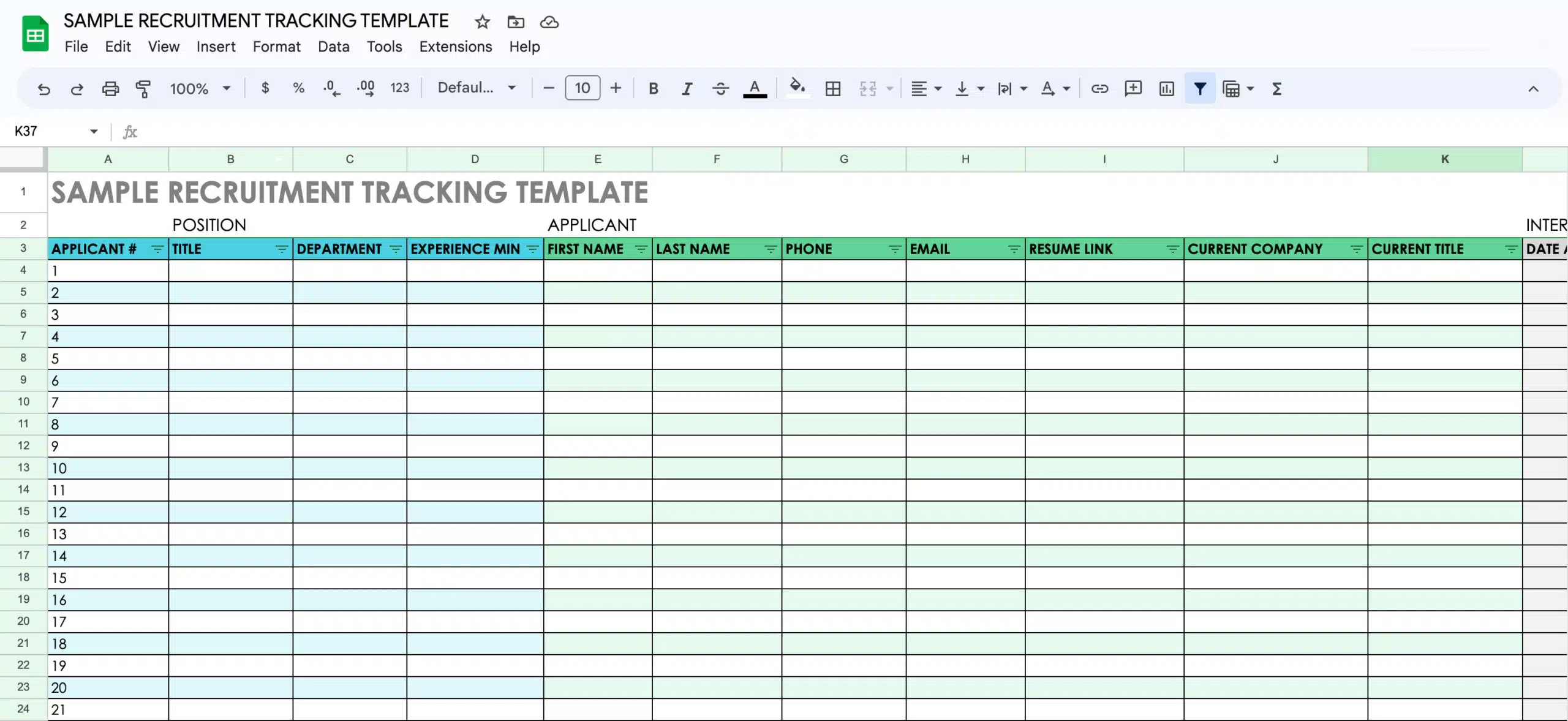
5. Sample Recruitment Tracker Template
This HR tracking template lets you manage candidates through the hiring process. Use the included legend to denote each applicant’s current stage — video screen, interview, job offer, etc. — or note why a candidate was rejected. For example, they might have failed due to a bad reference or cultural mismatch.
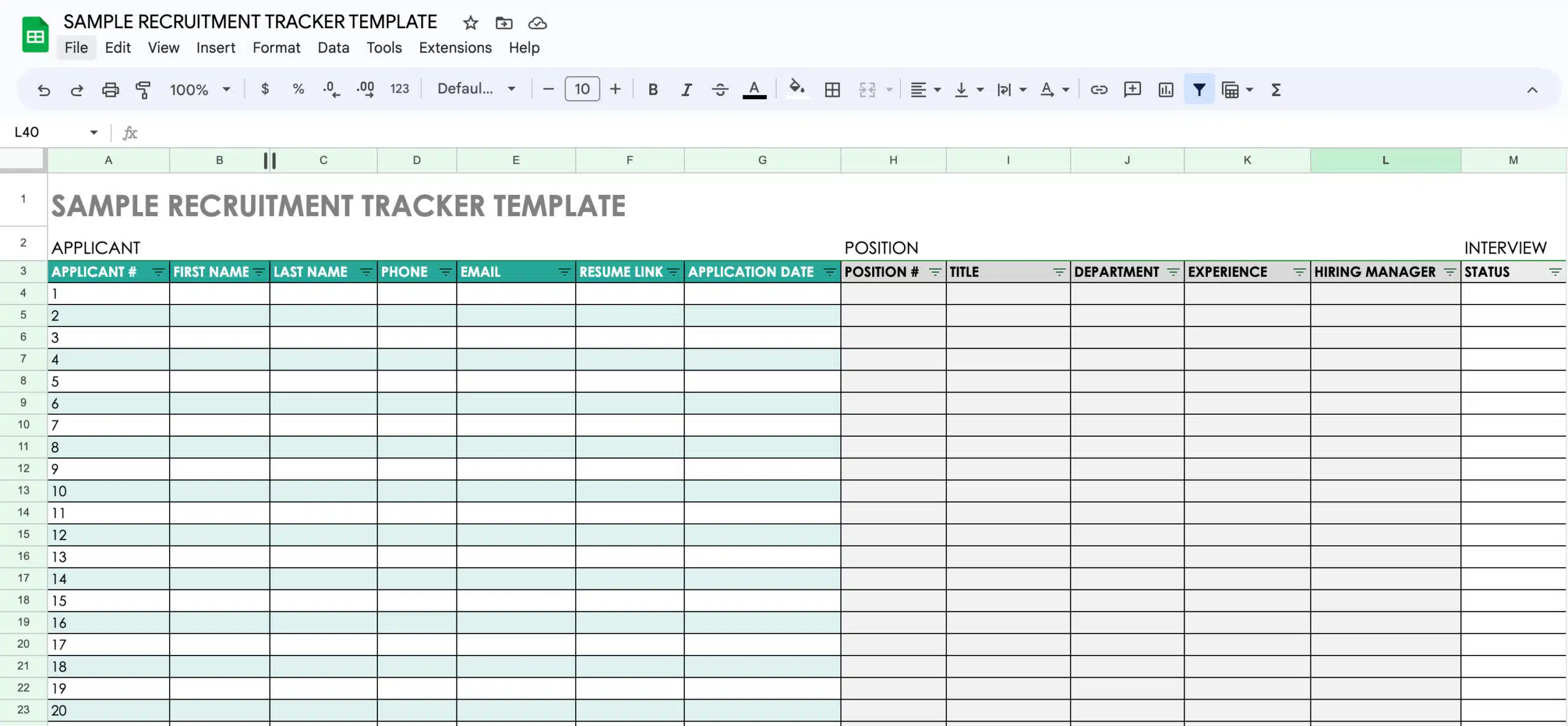
6. Recruitment Tracker Template
Use this hiring tracking template to track candidate status along with sourcing info, such as date of last touch. This recruitment tracker is especially useful for HR teams that are posting ads to multiple job boards.
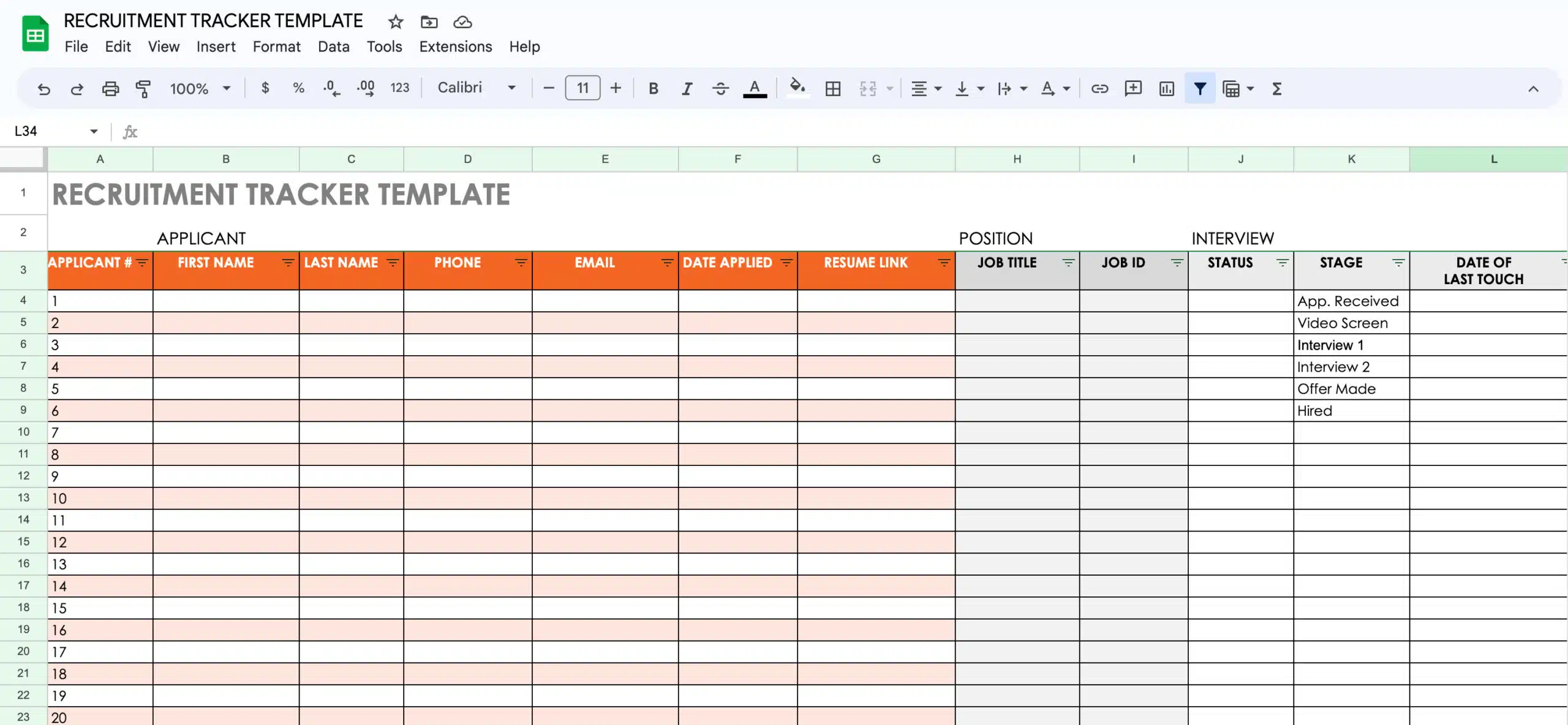
7. Applicant Tracking Spreadsheet Template
This recruiting template focuses on the candidate experience. Manage everything from contact information to referral details (if applicable) and salary expectations.
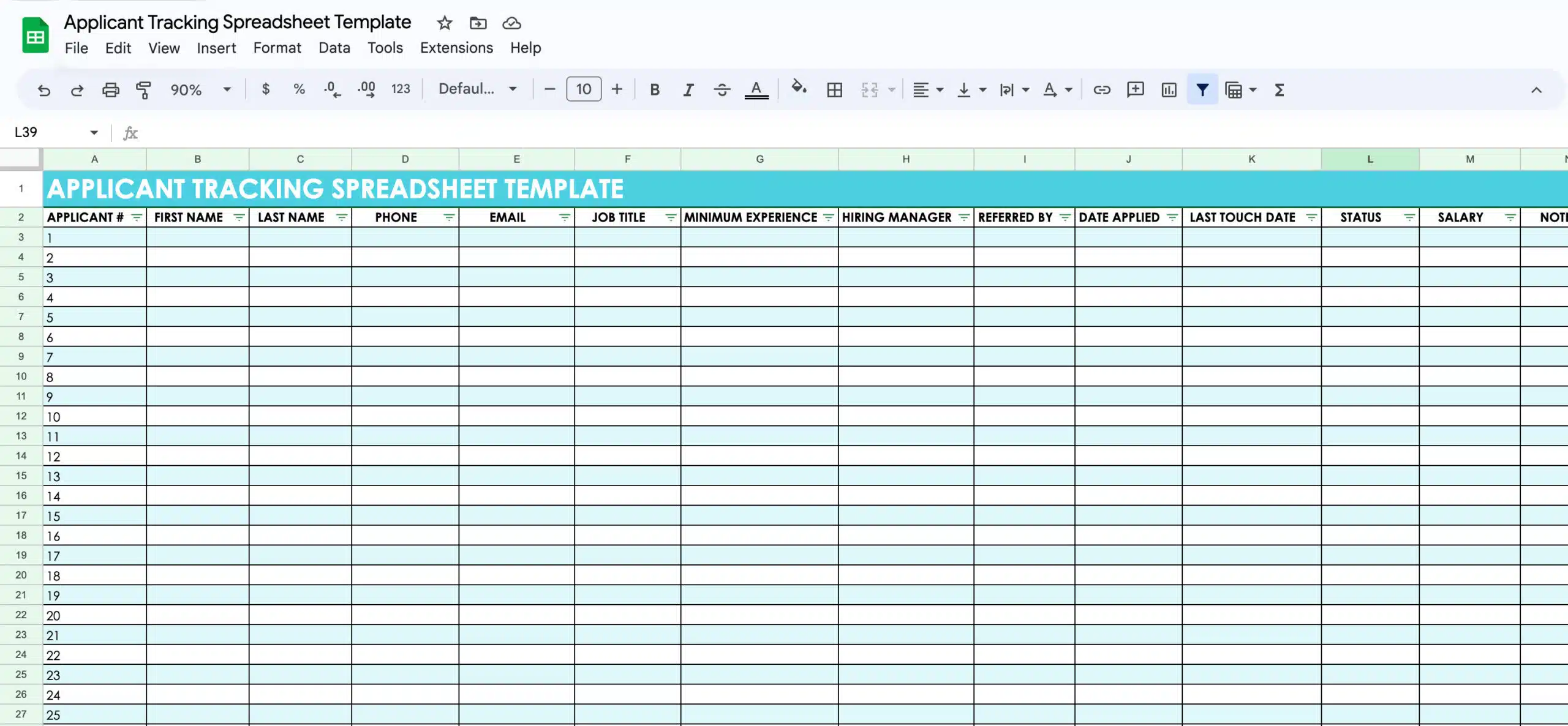
8. Small Business Applicant Tracking Template
This hiring tracker provides a lightweight option for smaller hiring operations. Record basic candidate information, along with last touch date, candidate status, and requested salary.
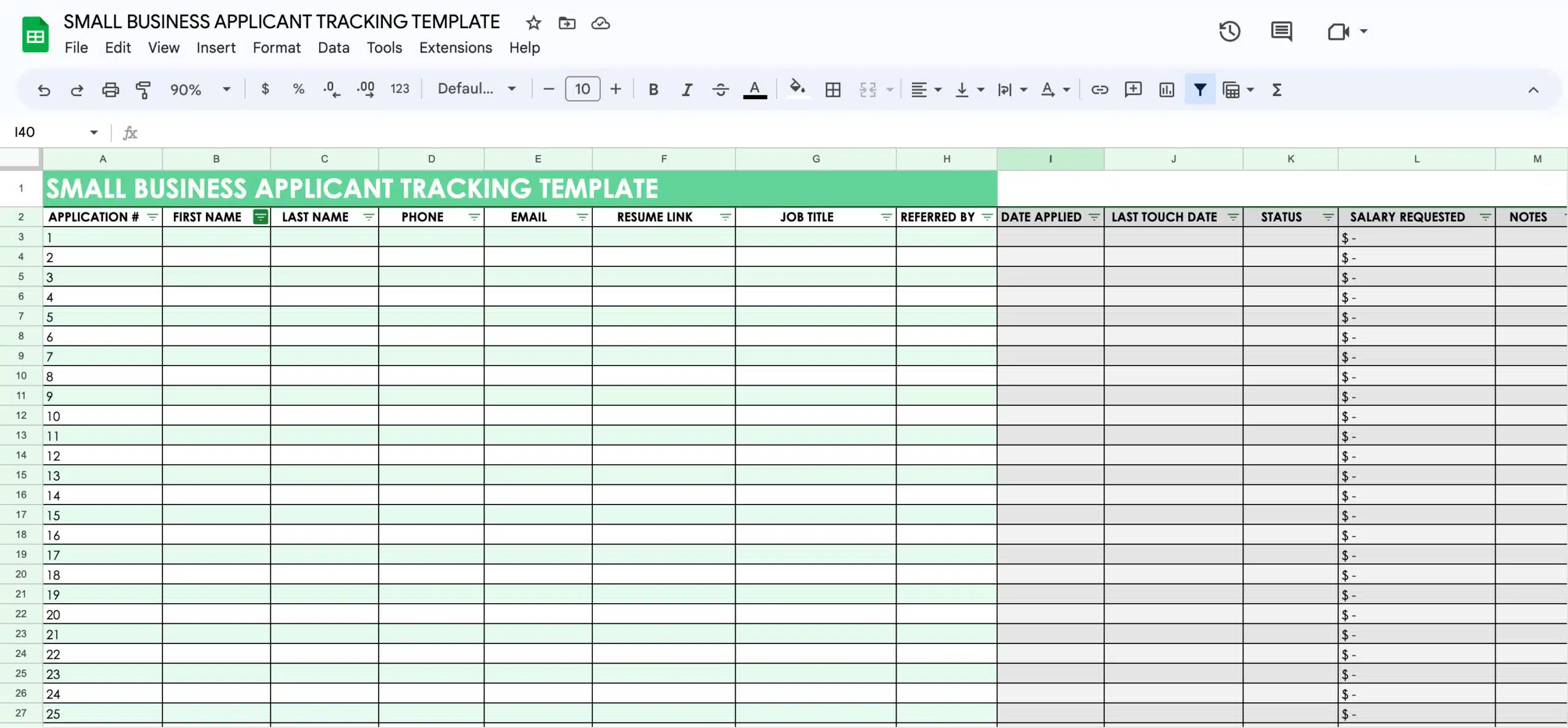
You can easily download and use any of the free recruitment tracking templates above to run your hiring pipeline. But to save time, ditch the Excel docs for good with Discovered.
Discovered – Performance Hiring Software automates the menial aspects of hiring — from job postings to interview scheduling — and records everything automatically. Let our software handle the logistics, so you can focus on landing excellent new hires.